Windows 10 Mobile update for unsupported WP8.1 devices by using cmd program with offline data.
All credits goes to hikari_calyx,
Read carefully and do it at your own risk.
It supports these models:
*Microsoft Lumia 430/435
Nokia Lumia 520/520T/521/525/526
*Microsoft Lumia 532
*Microsoft Lumia 535
*Microsoft Lumia 540
Nokia Lumia 620
Nokia Lumia 625/625H
Nokia Lumia 630
Nokia Lumia 635 (RM-974/RM-975/RM-1078)
*Nokia Lumia 636 (RM-1027)
*Nokia Lumia 638 (RM-1010)
*Microsoft Lumia 640
*Microsoft Lumia 640 XL
Nokia Lumia 720/720T
*Nokia Lumia 730/735
*Microsoft Lumia 735 (Verizon RM-1041)
Nokia Lumia 810 (T-Mobile US RM-878)
Nokia Lumia 820
Nokia Lumia 822 (Verizon RM-845)
*Nokia Lumia 830
Nokia Lumia 920/920T (RM-820/RM-821/RM-822/RM-867)
Nokia Lumia 925/925T (RM-892/RM-893/RM-910)
Nokia Lumia 928
*Nokia Lumia 929 Icon
*Nokia Lumia 930
Nokia Lumia McLaren (id315-x)
Nokia Lumia 1020
Nokia Lumia 1320
*Nokia Lumia 1520
Samsung ATIV S
Samsung ATIV S Neo
Samsung ATIV SE
HTC One M8 for Windows (AT&T, T-Mobile and Verizon variants are supported)
BLU WIN HD/LTE
LG Lancet VW820
MCJ Madosma Q501
MICROMAX W092
MICROMAX W121
HUAWEI Ascend W2
Acer Liquid M220
RAMOS Q7
Panasonic Toughpad FZ-E1
- Models with “ * “ are supported by Upgrade Advisor, these models are NOT RECOMMENDED to use this offline update package.
To do that, you must be familiar with how to roll back your phone to Windows Phone 8.1. Windows Device Recovery Tool is necessary.
It supports these models:
*Microsoft Lumia 430/435
Nokia Lumia 520/520T/521/525/526
*Microsoft Lumia 532
*Microsoft Lumia 535
*Microsoft Lumia 540
Nokia Lumia 620
Nokia Lumia 625/625H
Nokia Lumia 630
Nokia Lumia 635 (RM-974/RM-975/RM-1078)
*Nokia Lumia 636 (RM-1027)
*Nokia Lumia 638 (RM-1010)
*Microsoft Lumia 640
*Microsoft Lumia 640 XL
Nokia Lumia 720/720T
*Nokia Lumia 730/735
*Microsoft Lumia 735 (Verizon RM-1041)
Nokia Lumia 810 (T-Mobile US RM-878)
Nokia Lumia 820
Nokia Lumia 822 (Verizon RM-845)
*Nokia Lumia 830
Nokia Lumia 920/920T (RM-820/RM-821/RM-822/RM-867)
Nokia Lumia 925/925T (RM-892/RM-893/RM-910)
Nokia Lumia 928
*Nokia Lumia 929 Icon
*Nokia Lumia 930
Nokia Lumia McLaren (id315-x)
Nokia Lumia 1020
Nokia Lumia 1320
*Nokia Lumia 1520
Samsung ATIV S
Samsung ATIV S Neo
Samsung ATIV SE
HTC One M8 for Windows (AT&T, T-Mobile and Verizon variants are supported)
BLU WIN HD/LTE
LG Lancet VW820
MCJ Madosma Q501
MICROMAX W092
MICROMAX W121
HUAWEI Ascend W2
Acer Liquid M220
RAMOS Q7
Panasonic Toughpad FZ-E1
- Models with “ * “ are supported by Upgrade Advisor, these models are NOT RECOMMENDED to use this offline update package.
To do that, you must be familiar with how to roll back your phone to Windows Phone 8.1. Windows Device Recovery Tool is necessary.
Make sure your phone has at-least 2GB free
space.
Change your phone’s default language as
English U.S
Instruction: (For example I am mentioning lumia 1320)
Instruction: (For example I am mentioning lumia 1320)
1. Make backup for your phone, for example, copy data to your PC. And make sure the OS of your PC must be at least Windows 7 Service Pack 1. Windows8/8.1/10 are also acceptable, but you must install every Visual C++ Redistributable Runtime and Windows Device Recovery Tool.
2. Check your OS version in about phone. The OS version must be at least 8.10.14219.341 or newer. If the version is lower than required, please update it. You may want to use Windows Insider app from Windows Store. REMOVE YOUR PIN LOCK to prevent from some unknown issues after an upgrade.
3. Download and open the package by 7-Zip. Choose your model and extract the exact folder from it to a C: drive preferably. For example, for Nokia Lumia 1320 you should extract 720x1280 folder from 2nd Generation folder. DO NOT EXTRACT cabs in that folder. Make sure that folder is easily accessible with cmd (C:\W10M\720x1280 will be better to access) check the screenshot for better understanding.
Extract iutool package which is attached below to C:\W10M
4. Press Win(Command)+R, in run command dialog, type "control printers" and run. Unplug your phone and remove your phone in Device and Printers window. then open windows command prompt as an administrator credential
7. If your phone is shown in command prompt window, then type this command:
iutool -V -p C:\W10M\720x1280
(For example I have extracted this folder in Drive C for lumia 1320)
8. Wait for about 5 minutes then check your phone there might an update is ready to be installed just tap restart your phone then wait patiently until its getting booted normally it’ll take 40 min to 150 min, then your phone will be in Win10 Mobile 10586.107.
9. Open Developer mode in "For Developers" option, then deploy tools that could modify phone's model to your phone.
10. Use any method that you know to modify your model, for example, I modified model to Microsoft RM-1116 (Lumia 950 XL Dual SIM). If you are going to use VCreg or Interop Tools, you needn't to Restore NDTKSvc.
11. Check update, and you will receive another update to Win10 Mobile 14393 or later stable builds. Update to this build will fix critical issues you met.
12. After the update to another build, I recommended you to perform a hard reset to your phone. That would make the phone works at the best state.
Here's the demostration of upgrade Nokia Lumia 1020 (Hong Kong Variant) to W10M 10586.107:
https://www.youtube.com/watch?v=Ozt4QuQJj5U
How to choose the folder:
Lumia 52X, 62X, 720/T, 810, 820, 822, HUAWEI W2: 2nd Generation\480x800
Lumia 1320: 2nd Generation\720x1280
Lumia 920/T, 925/T, 928, 1020: 2nd Generation\768x1280
Lumia 1520: 2nd Generation\1520
Lumia 43X/532: 3rd Generation\43X-532
Lumia 535: 3rd Generation\535
Lumia 63X: 3rd Generation\63X
Lumia 73X: 3rd Generation\73X
Lumia 830: 3rd Generation\830
Samsung ATIV S/Neo: 2nd Generation\I8750
Lumia 929 Icon/930, Samsung ATIV SE: 3rd Generation\929-930-ATIVSE
HTC M8 for Windows (AT&T Variant): 3rd Generation\M8ATT
HTC M8 for Windows (Verizon Variant): 3rd Generation\M8Verizon
HTC M8 for Windows (T-Mobile Variant): 3rd Generation\M8TMobile
Lumia 540: 4th Generation\540
Lumia 640/XL: 4th Generation\640-XL
Lumia McLaren/Goldfinger: 3rd Generation\McLaren-Goldfinger
Known issues:
- If the pre-installed default IME doesn't include English (United States), after an upgrade by this offline update package, pre-installed IME won't work. Please make sure your firmware's pre-installed IME included English (United States). However, if you modify your model by using Interop Tools by gus33000 then perform another update, IME issue will be fixed. Because this update package is made for Chinese users and China variant firmware at first, I couldn't take care of every variants. Sorry for that.
- To HTC 8X/8XT users: HTC 8X/8XT Support will be available in the next version.
- To Nokia Lumia 638 users: Please flash the latest China Variant Firmware (India Variant is not as stable as China Variant) to make sure the phone works at the best state, then download Upgrade Advisor from Windows Store to upgrade.
- To Prototype model users especially the cancelled model: Please make a full backup of phone first by using WinHex or something else. If you didn't do that, unbrick the prototype model is almost impossible.
- Because phones with 4GB ROM aren't capable for these package such as Nokia Lumia 530 and HTC 8S, this update package is not suitable for these models.
- To Nokia Lumia 1020 users: Update to Windows 10 Mobile will reduce the performance of precious 41MP Camera. If your Nokia Lumia 1020 is used for photography, DO NOT UPGRADE.
- Glance screen feature will be lost after another update to 14393 or later build, but it's possible to fix by using Interop Tools by gus33000.
- To Samsung ATIV S (GT-I8750) and ATIV SE users: Offline Update Packages to WP8.1GDR1 or GDR2 is available now. Now you can update to WP8.1GDR1 or GDR2 without using SDK Deployment.
- To Samsung ATIV S (GT-I8750) users: make sure you are using XXDOC2 firmware before update.
If your phone's pre-installed keyboard is neither English (United States) nor Chinese (Simplified, PRC), you'll meet a problem that your default keyboarddoesn't work. To fix it:
1. Download the Internal IME Fix Package from the link below.
2. Extract your keyboard layout with your language code, for example, if you are using English (United Kingdom), extract the cab with en-gb from that package to the root of drive D, and rename it to 123.cab.
3. Open a command prompt window with administrator previlege, and change working directory to where iutool is, type this command:
iutool -l
4. Make sure your phone is listed in the output. Then type this command:
iutool -V -p D:\123.cab
5. You will encounter an error with code 8024a110, do not panic, the phone is still working with that package. The phone will reboot soon and perform another update to fix your keyboard.
6. After the update, you're able to use your keyboard. Modify phone model with VCreg or Interop Tools, and search for another update, remaining keyboardlayout and pre-installed speech package will be fixed along with that update.
Here's some of the possible used language code in case you don't know how to choose:
de-de: German
en-au: English (Australia)
en-ca: English (Canada)
en-gb: English (United Kingdom)
en-ie: English (Ireland)
en-in: English (India)
fr-ca: French (Canada)
fr-fr: French (France)
ja-jp: Japanese
ko-kr: Korean
zh-hk: Chinese (Traditional, Hong Kong)
zh-tw: Chinese (Traditional, Taiwan)
You can also enable Mobile Enterprise on your phone. Just extract MobileEnterprise.ppkg from Enterprise_Configuration_File_for_TH2_Builds folder, and copy it to your phone, then tap "Yes, add it" on your phone. Soon your phone will become into Windows 10 Mobile Enterprise. Reboot your phone, Settings - Phone Update, Advanced options, and there's a "Defer Upgrade" available, now check it, then search update. If you still can't get any update, please modify your model and search update again.
Thanks for the collection here: http://forum.xda-developers.com/wind...n-cab-t3234805 , and now it's possible to upgrade old models without Unlock Bootloader and Interop Unlock with SD card and WP8 SDK.
Download offline update package by clicking here
Download ime fix (keyboard) package by clicking here
Download iutool package by clicking here
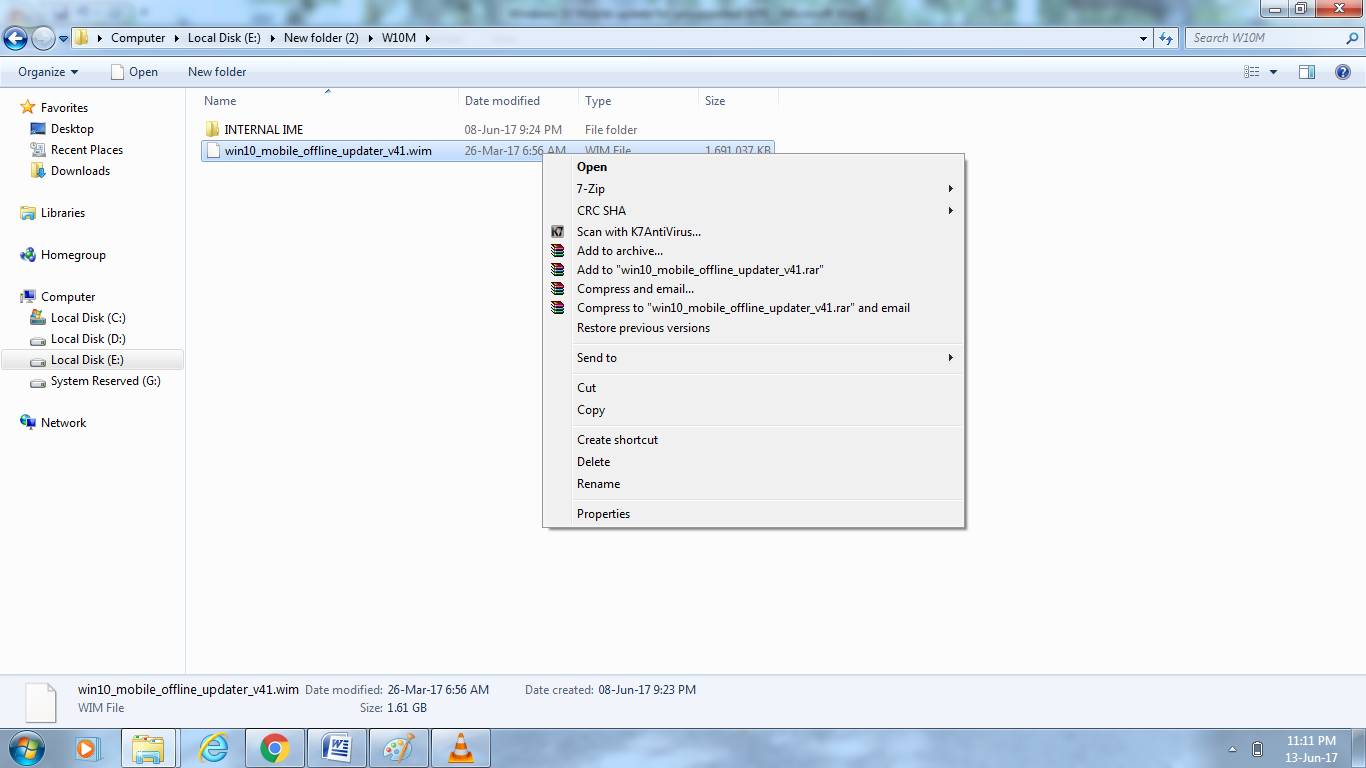







This comment has been removed by a blog administrator.
ReplyDeleteThis comment has been removed by a blog administrator.
ReplyDeleteThis comment has been removed by the author.
ReplyDeleteHi, I just want to said thank you every bady. Please , somebady know how to upgrade to windows 10 mobile with an unsupported Lumia 1020 step by step.
ReplyDeleteBest regards
New guy
sopper work bro
ReplyDeleteThis comment has been removed by a blog administrator.
ReplyDeleteWorked like a dream om my two Lumia 635
ReplyDeleteThanks for sharing your wealthy information. This is one of the excellent posts which I have seen. I have gone through all of your blogs, but this blog is the best one which explains Windows versions. I hope in future you will continue sharing such an excellent post.
ReplyDeleteNokia Lumia 730 not update
ReplyDeleteThis comment has been removed by a blog administrator.
ReplyDeleteThis comment has been removed by a blog administrator.
ReplyDeleteThis is one of the best post about windows 10 update i have ever seen. i have made a detailed video on this post. I will put the link of the video after finishing editing. If admin allow me.
ReplyDeleteHello,
ReplyDeleteI found your post in google.
Do you have a detailed description of how I can install Windows 10 IoT on the Panasonic FZ-E1?
Can it be installed from the microSD card?
I would appreciate instructions.
Best regards
System files could never be run from an SD card....
DeleteFurther more, Windows system files can not run cq be downloaded properly. Reason, the microsoft store is closed for windows phones
Is there any way for upgrading nokia lumia 530?
ReplyDeleteNo.., Windows phones are a thing of the past.
DeleteIt was fun while it lasted, but now it is all over.
Time to move on (sorry)
I have lumia 925 ti does better but end up with following error can you please help..
DeleteC:\W10M>iutool -V -p C:\W10M\768x1280
(IUTool Version: 11:52:10/Feb 7 2014)
Log file: C:\Users\ADMINI~1\AppData\Local\Temp\IUTool-{299338D7-E9AD-4D02-BD74-B341894FDEEF}.etl
[1] Started device 6e43e80785685aac58c591e042e6583f
[1] Transferring files started
[1
[1] Transferring files complete: 132 files
[1] Installation failed (HRESULT = 0x80004005)
[1] Failed (0x80004005)
ERROR: 0x80004005
Command failed. (HRESULT = 0x80004005)
C:\W10M>iutool -V -p C:\W10M\768x1280
(IUTool Version: 11:52:10/Feb 7 2014)
Log file: C:\Users\ADMINI~1\AppData\Local\Temp\IUTool-{299338D7-E9AD-4D02-BD74-B341894FDEEF}.etl
[1] Started device 6e43e80785685aac58c591e042e6583f
[1] Transferring files started
[
[1] Transferred file 132/132
[1] Transferring files complete: 132 files
[1] Update started
[1] Installation failed (HRESULT = 0x80188306)
[1] Failed (0x80188306)
ERROR: 0x80188306
Command failed. (HRESULT = 0x80188306)
C:\W10M>iutool -V -p C:\Users\Administrator\Downloads\Compressed\win10_mobile_offline_updater_v41\2nd Generation\720x1280
(IUTool Version: 11:52:10/Feb 7 2014)
Log file: C:\Users\ADMINI~1\AppData\Local\Temp\IUTool-{299338D7-E9AD-4D02-BD74-B341894FDEEF}.etl
ERROR: Bad parameters
Command-Line Usage:
Command lines
-?
-p path [-s name] [-n name] [-m manufacturer] [-t model] [-a] [-v] [-V]
-l
Options
-? Show list of commands and usage
-V show VERY detailed progress messages
-a update all connected devices in parallel
-l list the connected devices
-m the phone's manufacturer
[1] Transferred file 132/132
[1] Transferring files complete: 132 files
[1] Update started
[1] Installation failed (HRESULT = 0x80188306)
[1] Failed (0x80188306)
ERROR: 0x80188306
Command failed. (HRESULT = 0x80188306)
This comment has been removed by a blog administrator.
ReplyDeletewhat file can i use for my nokia lumia 630
ReplyDeleteplees help error: 0x802a0006
ReplyDelete