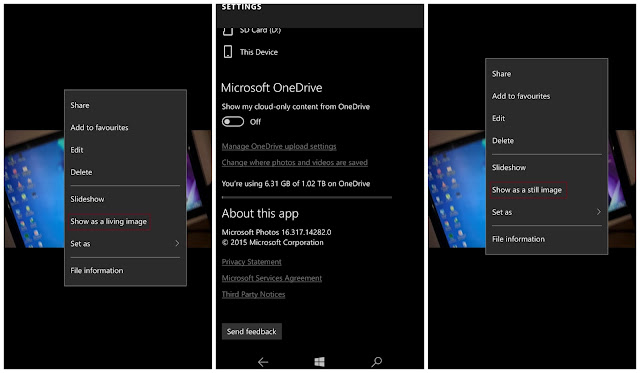windows 10 Redstone Card UI coming to Action center & cortana
The goal here is that more areas of the system will share a common set of shared actions that can be accessed in more ways than one. Cortana will talk to the Action Center more and vice-versa, offering personalized content cards meaning you’ll never miss an appointment or notification. Sources also say Microsoft is toying with bringing filters to the Action Center, which would give the user a choice between notifications filtered by insights, for example. This would allow notifications to be grouped under certain app types, making it easy to organize what notifications you want to see. A good example of this would be with Social apps like Twitter and Facebook, the Action Center can group all those notifications under one header, and the user can filter the action center to Social apps only. Internal action center concepts (not final) 1st and 3rd party apps will be able to tap into the Card UI, offering their own information and actions based on each individual app. For exampl