How to fix issue, where devices says "Can't take screenshot"
Many users who upgraded their handsets to Windows 10 Mobile facing this problem which is not allowing people to take a screenshot.
We, the Lumia Fans going to help you "How to fix issue, where devices says "Can't take screenshot"" in just 3 easy steps -
Steps to follow -
1- Getting started with an easy step. Delete some of the screenshots taken before (Just need to delete 2-3 Images). This may help you to fix 35% of the problem.
2- Many problems/Bugs are fixes through a reset so now you have to do a reset. Just need a Soft reset (Soft reset will not delete Apps as well as files) this will help you to be fixed upto 60% of the problem.
3- The last and the easy step is to restart the phone and this will help you to slove remaining 5% of the problem.
How to do a Soft/Hard reset disscussion from Microsoft Community can be found Here.
If your problem isn't solved let us known by commenting below.
We, the Lumia Fans going to help you "How to fix issue, where devices says "Can't take screenshot"" in just 3 easy steps -
Steps to follow -
1- Getting started with an easy step. Delete some of the screenshots taken before (Just need to delete 2-3 Images). This may help you to fix 35% of the problem.
2- Many problems/Bugs are fixes through a reset so now you have to do a reset. Just need a Soft reset (Soft reset will not delete Apps as well as files) this will help you to be fixed upto 60% of the problem.
3- The last and the easy step is to restart the phone and this will help you to slove remaining 5% of the problem.
How to do a Soft/Hard reset disscussion from Microsoft Community can be found Here.
If your problem isn't solved let us known by commenting below.

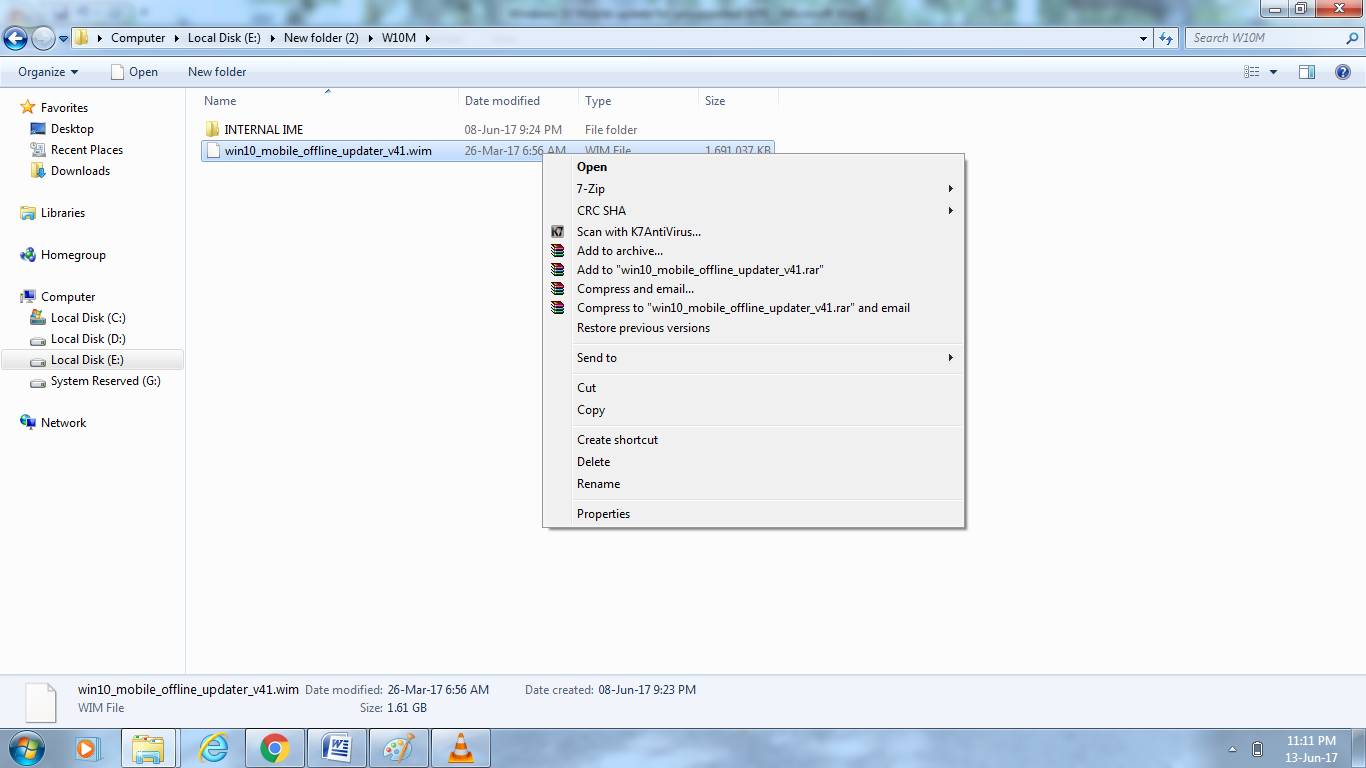


Comments
Post a Comment