Measure several health-related metrics with Runtastic Me for Windows Phone
For all those fitness-oriented people out there, Runtastic Me is now available in the Windows Phone store. The app give users the ability to measure several health-related metrics, such as the number of steps taken, track the amount of calories burnt and much more. With the app, you can set your daily goals, and monitor your progress through out the day. To motivate you even more, the app give users the ability to compare daily data and see if you're improving or not.
The app description says,
Runtastic Me offers you reliable, on-the-go tracking to help you get a better sense of your daily movements, personal habits and untapped potential – perfect for Runtastic Orbit users looking for even more daily details and an attractive way to review stats!
The app offers even more interesting features if you're in possession of the Orbit fitness band, which syncs with the app, and gives you a more meaningful data to monitor your progress.
Here's a list of features the app has to offer:
*.Runtastic Orbit’s Perfect Partner: Make the most of your 24-hour tracking by combining the power of Runtastic Me with Runtastic Orbit, Me’s compatible hardware counterpart
*.Step Tracking: Monitor your daily steps and total distance covered to ensure you’re keeping active, even on the busiest of days
*.Active Minutes: Track your active minutes to try and identify moments in your day when you can sneak in a bit of extra movement during regular daily activities
*.Calories Burned: Monitor your burned calories, utilizing a complex calorie calculation incorporating BMR, AMR, weight, age and gender, to ensure you’re finding a healthy balance between caloric intake and energy output
*.Set & Achieve Goals: Set goals and monitor your progress throughout the day – colored progress bars will give you a sense of how you’re doing
*.Challenge Yourself: Easily compare your daily stats to the previous day to see how your efforts are stacking up and which days could most often use a boost of activity
Head over to the Windows Phone store and grab the app its free.
Download link
Source: WinBeta

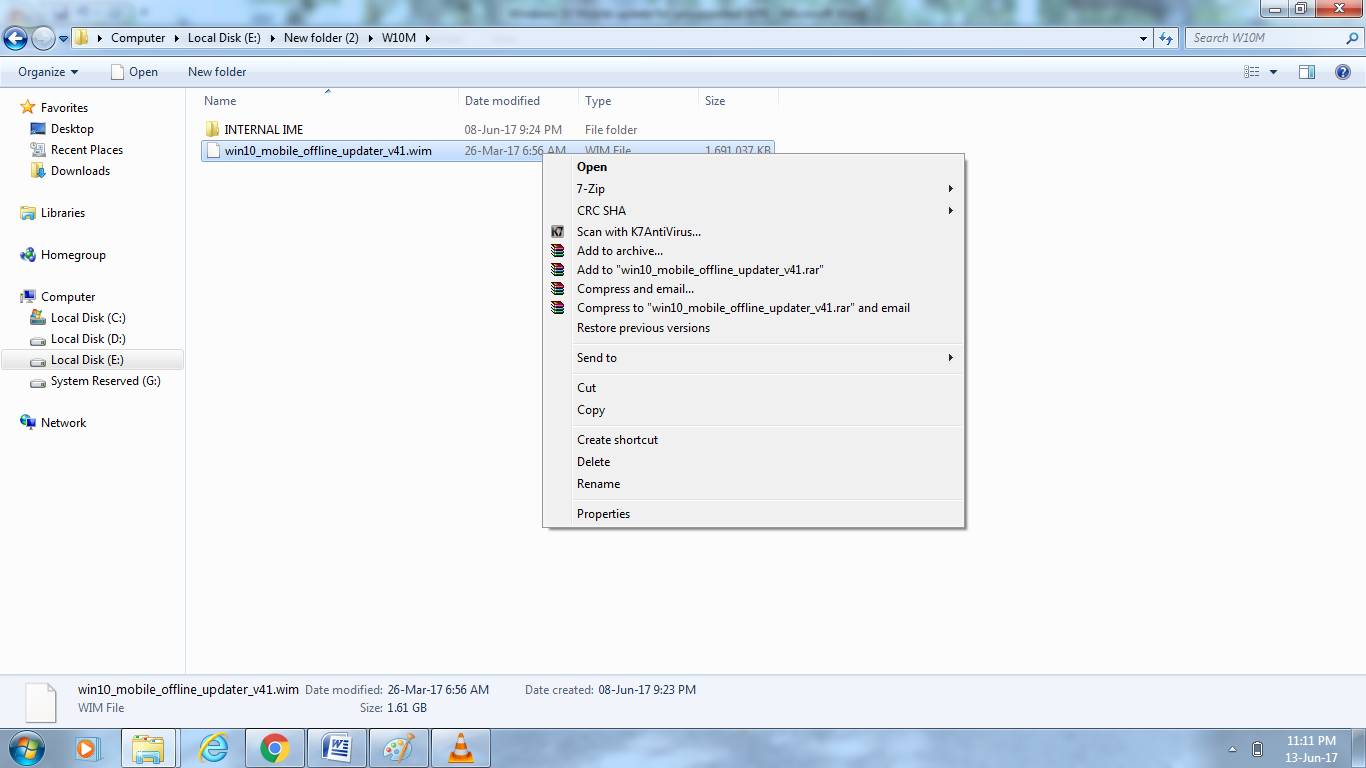


Comments
Post a Comment