Microsoft includes option to delay updates on Windows 10 for Phone preview
Some of you might be itching to grab the Windows Phone 10 technical preview but be unable due to lack of a supported phone or just because you are worried about bugs. Unless you are the latter, I’m afraid I can’t do much for you.

So far, no major bugs have been reported but not much can be said about the future. For this reason, Microsoft has included the ability to choose from two options when updating. As shown in the image above, you can choose Insider Slow or Insider Fast.
Insider Slow:
You’ll get prerelease builds of Windows 10, but you’ll get them a little after Insiders who select to recieve Fast updates. This could mean that more solutions are available for issues.
Insider Fast:
You’ll get prerelease builds of Windows 10 ahead of everyone else. This means you’ll see new things sooner, but there may be fewer solutions available for issues.
Remember, testers can also roll-back if needed. Hopefully both of these things should help relieve the stress of running into bugs for most Insiders. Leave comments below.
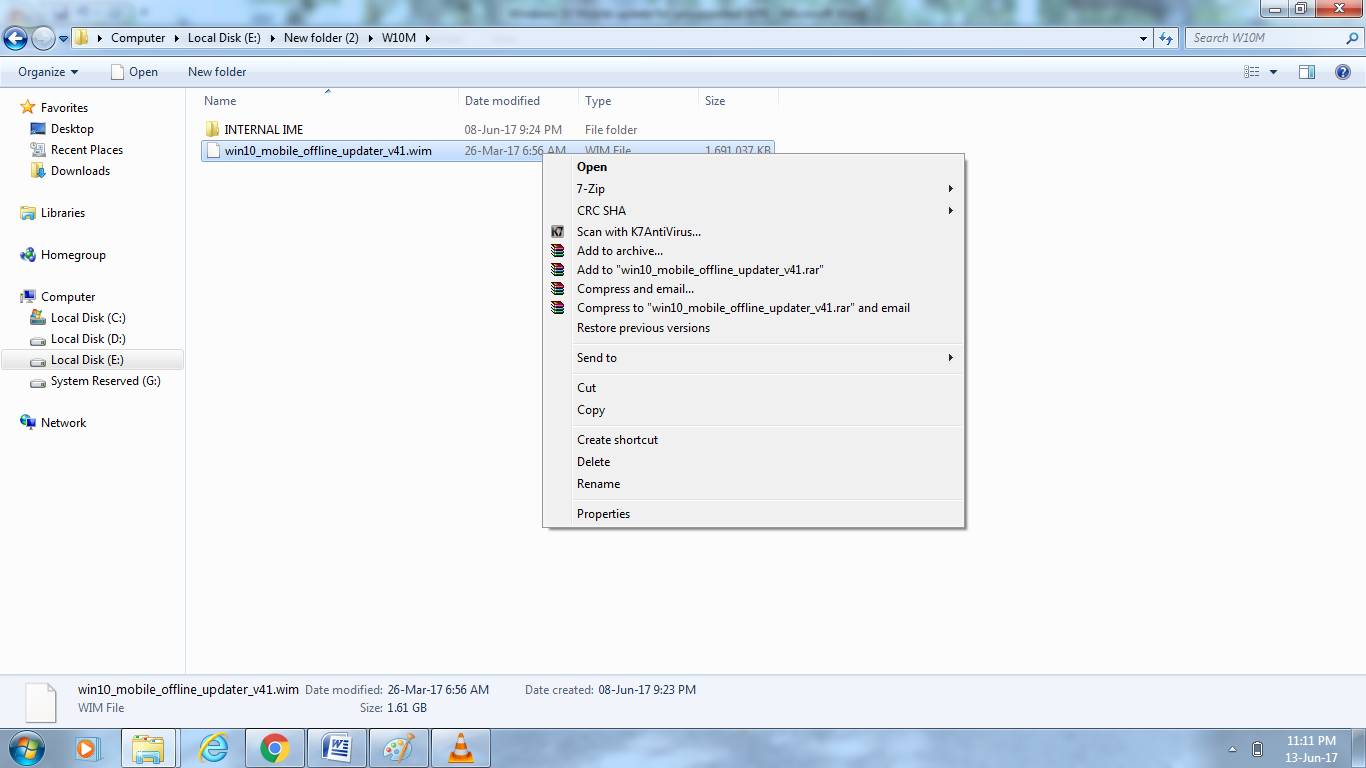


Comments
Post a Comment