Windows 10 for phone lets you swipe single notifications away in the Action Center
One of the many smaller changes that are found in the Windows 10 Technical Preview for phones is in regards to the overhauled Notification and Action Center. On Windows Phone 8.1, users can swipe away notifications but only as a group based on the app. For instance, you can clear your Outlook email alerts, but it is all email or nothing.

However, in Windows 10, swiping to the right clears just the one notification instead of the whole group.
Such a feature of single-notification clearance is far from earth-shattering, but it is great to see it built into Windows 10.
Unfortunately, the two-finger swipe to clear all notifications is not yet present (nor are we sure it is returning). Users who wish to wipe all their notifications can, of course, still use the 'Clear All' button in the upper left area of the Action Center.
Earlier, we reported that you can expand notification messages to view the full snippet in today's preview.
Presumably Microsoft can – and will – develop the Action and Notification Center in Windows 10 with future builds, so it should be interesting to see how it evolves. For now though, we are enjoying the ability to remove single notifications.
Update: You can actually clear all the notifications for an app, like Outlook, by swiping from the category title instead of individual notifications. Very cool!
Source:WindowsCentral
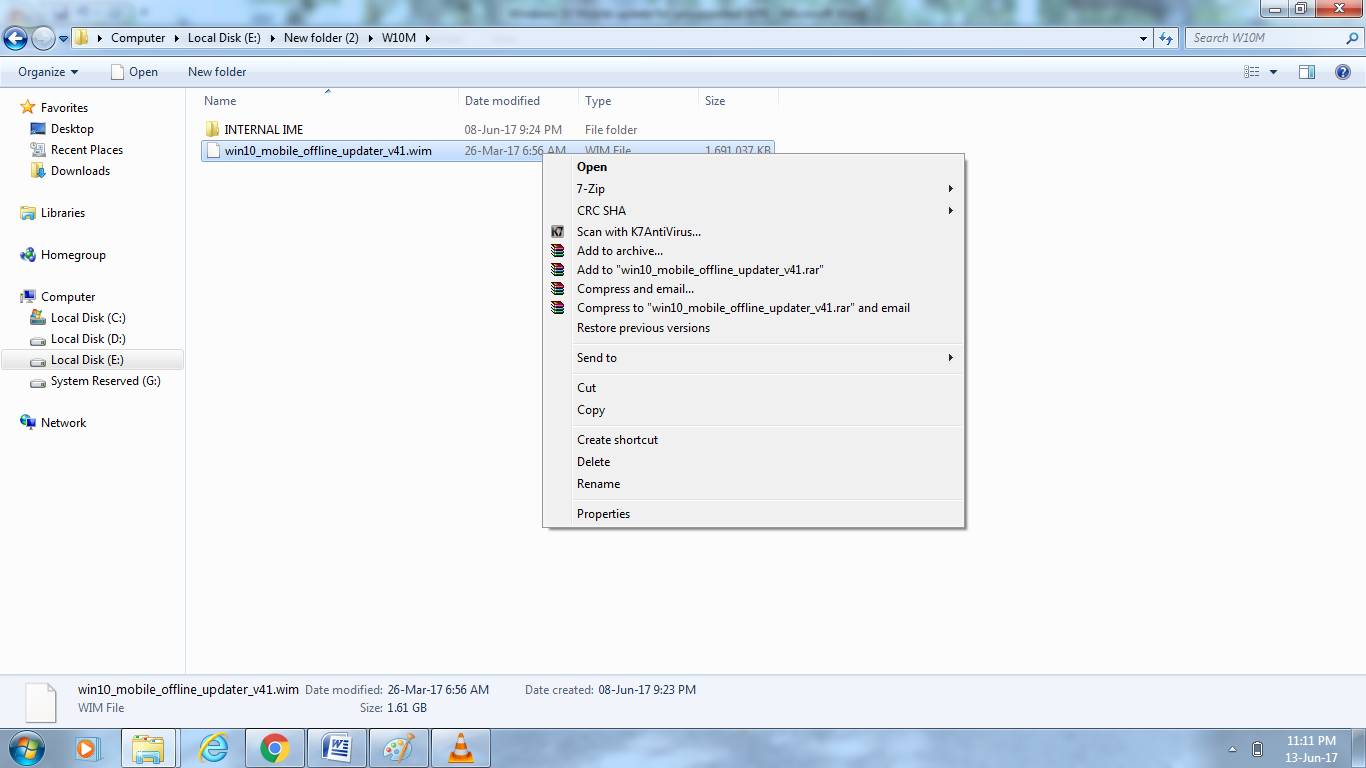


Comments
Post a Comment