IPL 2015 – How to add the fixture schedule to your Outlook Calendar
The IPL (Indian Premier League) 2015 is starting on the 8th April 2015 . It is one of the most Entertaining Cricket Tournament with all the major Indian cricket teams taking part.

If you follow the tournament you my want your phone to remind you of the fixtures. Here is a step by step guide to adding the schedule/fixtures to your Outlook Calendar, which should then automatically sync into your Lumia (running same Microsoft account.)
Step 1– Download the list of fixtures from from OneDrive here: http://1drv.ms/1MJwv0j
Step 2– Go to Outlook.com and then from Left corner Hamburger icon .
Step 3– Select – Calendar ( import < into Calendar ) and open the txt file with the fixtures saved earlier.
When done your calendar should be fully populated as below.

Credits: WMPowerUser
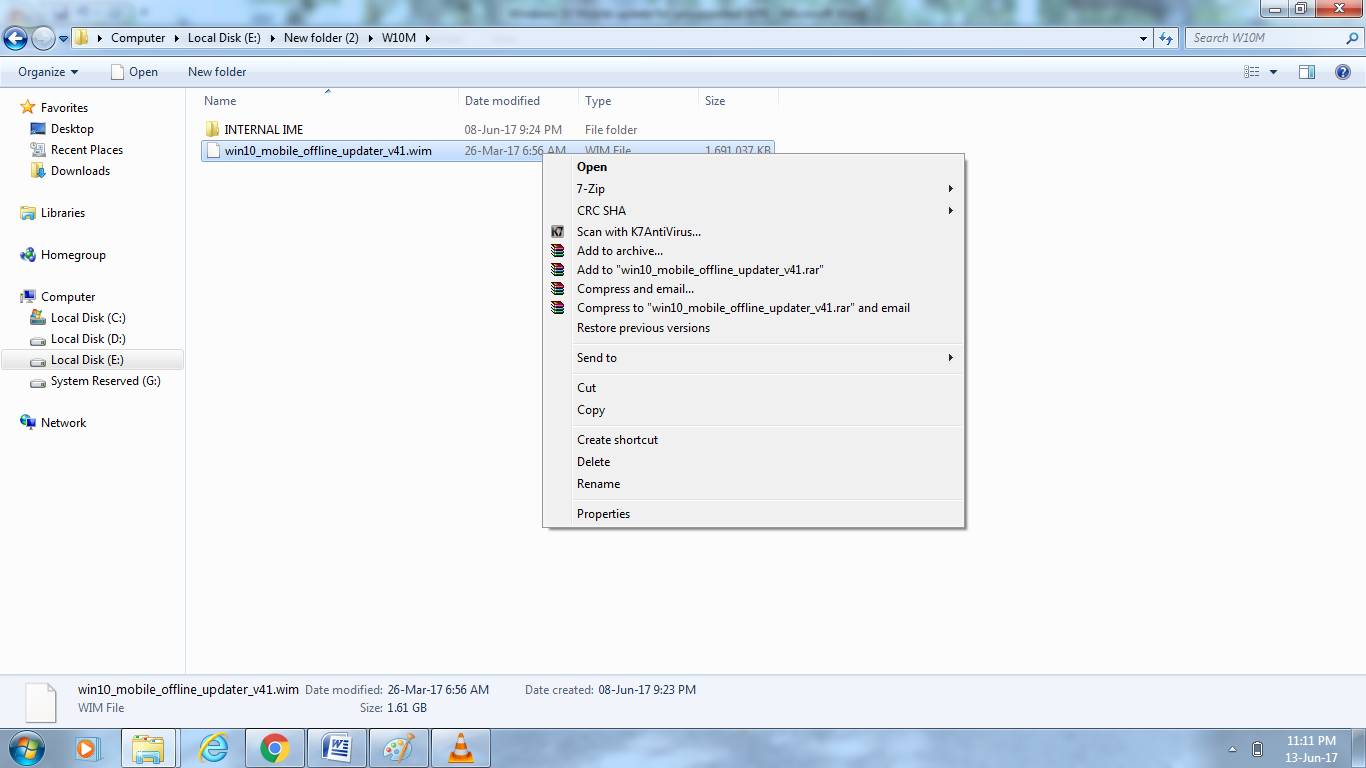


This item might have been deleted, expired or you might not have permission to view it. Contact the owner of this item for more information.
ReplyDelete