Here are the known issues on Windows 10 Mobile Build 10136

Microsoft has released Windows 10 Mobile Build 10136. The latest build introduces some major new additions. However, as expected, there are a few known issues on the latest build. Here’s a list of the known issues on Build 10136:
*.After upgrading, you will still see duplicate tiles for apps like Search and Phone under All Apps.
*.If you have too many PIN unlock attempts, you’ll see the “enter A1B2C3” reset experience. However, there is an issue in this build where after you enter the code you won’t see the PIN pad. The workaround is to press Emergency Call after entering the code, then press Back and you’ll be able to enter your PIN.
*.We recommend disabling the double-tap-to-wake feature on some Lumia devices by going to the Settings app then Extras > Touch > Wake to prevent any accidental PIN unlock attempts.
*.There is an issue that may cause Skype not to work after upgrade. The best workaround is to uninstall Skype on Windows Phone 8.1 *before* you upgrade to this build and then reinstall it after upgrading. If you miss that step though, you can usually resolve by uninstalling it and reinstalling from the Store once you’re on 10136.
*.If you’re having issues which installing new Language Packs in this build, see this forum post: http://answers.microsoft.com/en-us/insider/forum/insider_wintp-insider_personal/installing-phone-language-packs-all-builds-up/7951b0b4-85b7-4190-b3dc-591258943455?tm=1434423199715
Source: WMPU
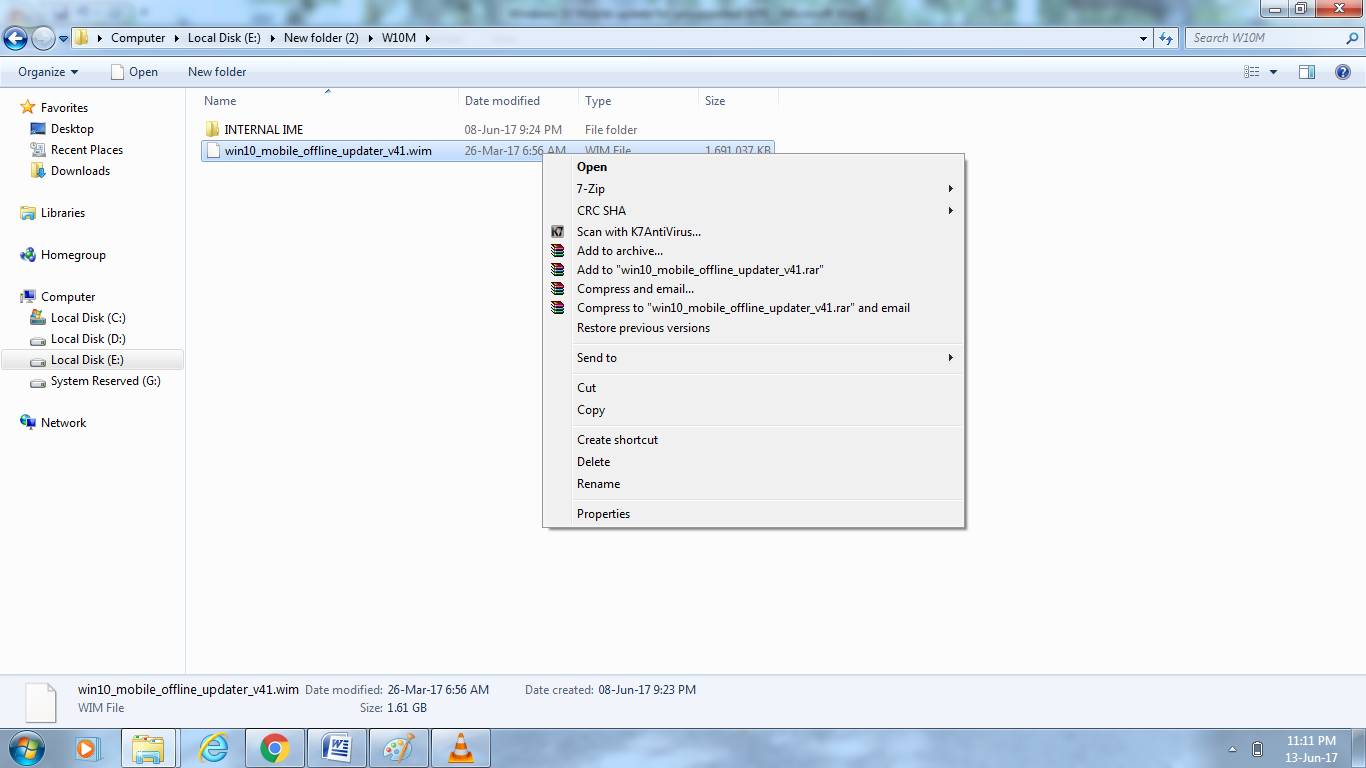


Comments
Post a Comment