First look at the early pre-release versions of applications Skype, Messaging and Video for Windows Mobile 10
In January this year, Microsoft said the first time all advantages of Windows 10 as a new user platform. As one of the advantages of the new operating system was announced a new application Messaging, thanks to which the system will integrate Skype and other popular services to communicate. Unfortunately, Microsoft did not have time to complete the work on the new universal app Phone (Skype), Messaging and Video for the summer release of Windows 10 PC. New applications to communicate to the users should get together with the autumn update of the operating system. But before that they should experience the participants of the program Windows Insider. And these pre-release versions will happen very soon. In the meantime, we have the opportunity to experience a very early version of the application Skype, Messaging and Video for Windows Mobile 10 just for yourself.

It is obvious that the current publicly available version of Windows 10 Mobile Insider Preview 10512 is not intended to use these applications in full, so their performance is poor. Also note that it is too early versions, which are intended primarily for debugging purposes, and not to work with them. Curiously, the application Skype, Messaging and Video will be distributed as a bundle for example "Mail and Calendar Outlook». That is, you install one application from the Windows Store, and it is in the installation process is converted into three: Skype, Messaging and Video.

After installing a new package Messaging application from Store literally grow through the system. This is full-fledged interface of them all has just Messaging Skype, an application that replaces the "Messages» (Messaging). It is worth noting that after the public release of this will be a simple upgrade to the current application, rather than replacing it. In addition to application SMS and MMS appear correspondence from Skype, but when you create a new message, you can select addresses from the contacts of the service communication. Accordingly, you can send messages not only phone contact, but immediately it in to Skype. In this case, you can immediately make a voice or video call normal. Without leaving the branches of correspondence with a contact, you can easily send a SMS or MMS. All this is quite reminiscent of the ability to send SMS from a version of Skype for desktop or hub "Messages" in Windows Phone 7, where in addition to SMS messages can be sent in to Messenger and Facebook. It is also possible to transfer a file, the location or contact.

Also, a new suite of applications Messaging application enters "Telephone" and "People." In the call log appears history calls made from Skype with the possibility of committing a quick call, and in the contact card within the application "People" it is possible to instantly make a voice or video call in to Skype. Of course, this is only possible if the contact in the People hub is associated with a Skype. Interestingly, while the applications themselves and Skype Video is not actually need and do not have a full-fledged interface. Now Skype application is a setup, call history and contacts. Perhaps a public preview version will be really different from what we were able to touch right now.
We hope that after completion Microsoft is also release a new suite of applications Messaging for Windows 10 in the near future. This is the first public release for all users should take place with the release of Windows Update Autumn 10 for the PC, which should appear almost simultaneously with the release of Windows 10 Mobile. So what is left somewhere in a half or two months, participants in the program to Windows Insider able to evaluate and test the software package on their devices. I would also like to quickly find out what services are in addition to Skype will be integrated into Windows 10 at this level.
It should also be noted that everything described above refers to a version specifically for smartphones. It is likely that in the end Messaging application suite will not be as versatile too. But while applications are under development and the official information about them is extremely small, too early to talk about. Let's wait for the official release versions, to finally understand how it will work.
We consider it useful to recall once again that everything described above applies only to a very early version of the application. The whole package is currently under development, so the work of the final version may differ materially from these versions. It may also vary and appearance.
Source: OneTile.ru
Via: WMPU
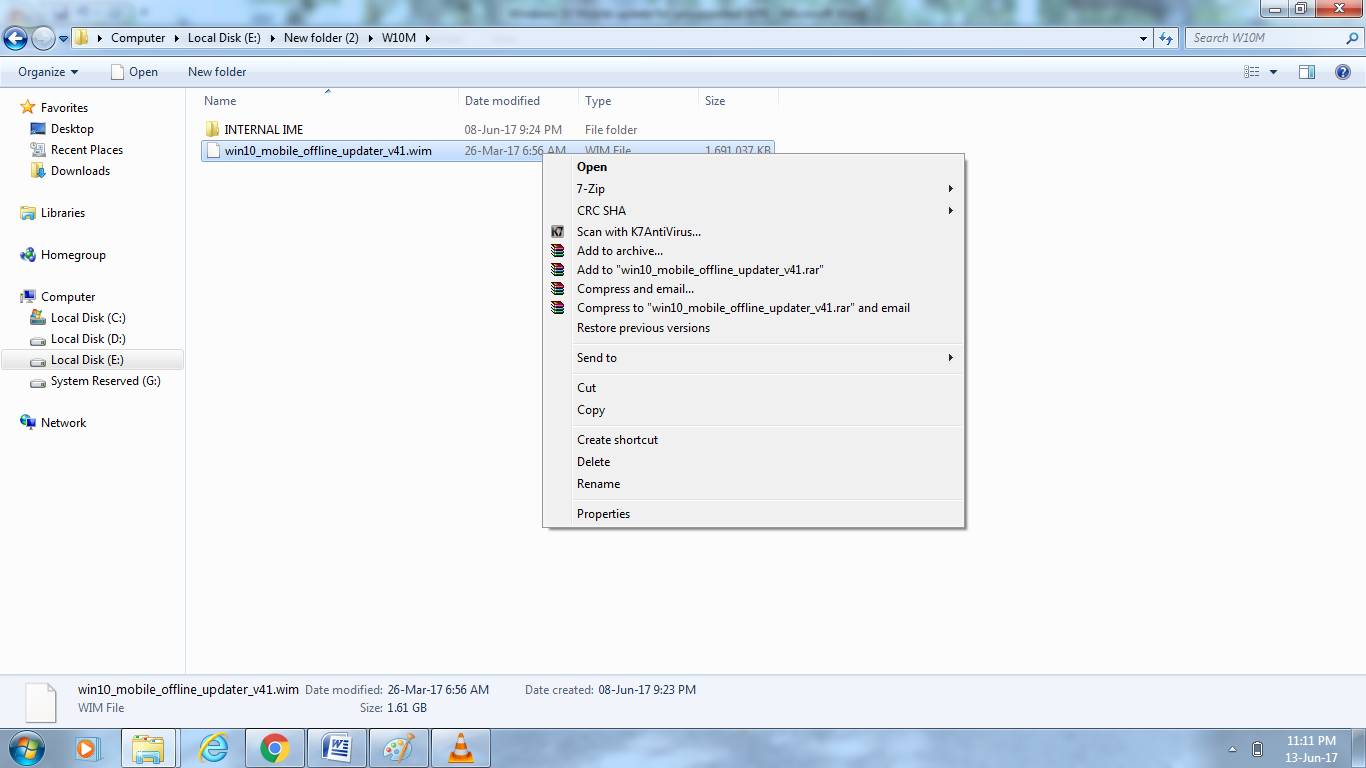


Comments
Post a Comment