Review of Windows 10 Mobile build 10549 tech preview
Microsoft working hard on a way too long time to bring every possible things to make the Windows 10 on Mobile as a WOW factor to the world with features like Continuum, Universal Windows Apps (UWA), new camera algorithms and much more. Its been quite a long time since Microsoft announced the Windows 10 tech preview for Mobiles (Roughly 8 months so far). As we believe and Microsoft also said that they are now on final tuning stage of software development for Windows 10 mobile. Things are looking good now with the latest build, So here is what we noticed so far,
The Latest update felt better than any previous tech preview builds. Smoothness while handling apps and playing with the OS seems much more polished and fluid, It can be comparable with what we have used to with Windows Phone 8.1 now. Overheating problem is now solved at-least for me, phone felt little warmer while heavy usage but that's tolerable. It also reduces the rate of restarts and shutdowns which we faced in previous builds.
Windows 10 Mobile is feature rich as it brings lot of tools to play with, if an developer wants to. As we know Microsoft also working to close app-gaps by providing tools which can be helpful to port apps and games from Android and iOS with Project Astoria and Project Islandwood respectively by code reusing.
Every system apps like Groove Music, Films & TV, Office apps, Skype, Messaging, you name it, all are responding fast and neat. Recent update of Messaging app brings Skype integration to it.
Microsoft Camera app is improved from Lumia Camera app noticeably and it includes Digital Image Stabilization or DIS which can be highly usable on non-PureView camera phones.
We also noticed that the latest build brings an options to change the scaling which means you can change the look of overall UI of Phone and Phablet to Phablet and tablet look alike UI respectively by decreasing the “size of text, apps and items on this display”. It can be changed at Inside Settings / System / Display. Its really cool to play with changing display settings.
Problems and Workaround:
This build removes 3G only and 4G only options on mobile connection setup, Which I felt bad and no workarounds here.
This build has a bug which we found that problem with Outlook and people hub, which may result no outlook contacts are listed on people hub, Workaround: Do a reset, sign in with your Microsoft account when it asks at start-up. After reset completion open Outlook mail app, check whether your Microsoft account is shown there? If it's there then tap ready to go, That's it problem solved.
Here is the final words, If you are looking to try Windows 10 Mobile tech preview, This is the right time* for you to dive in.
Note: By using tech preview may void your phones’ warranty, it may brick your phone, Your phone may get overheats and frequent restarts. Its your own risk to try preview update.
#Ben

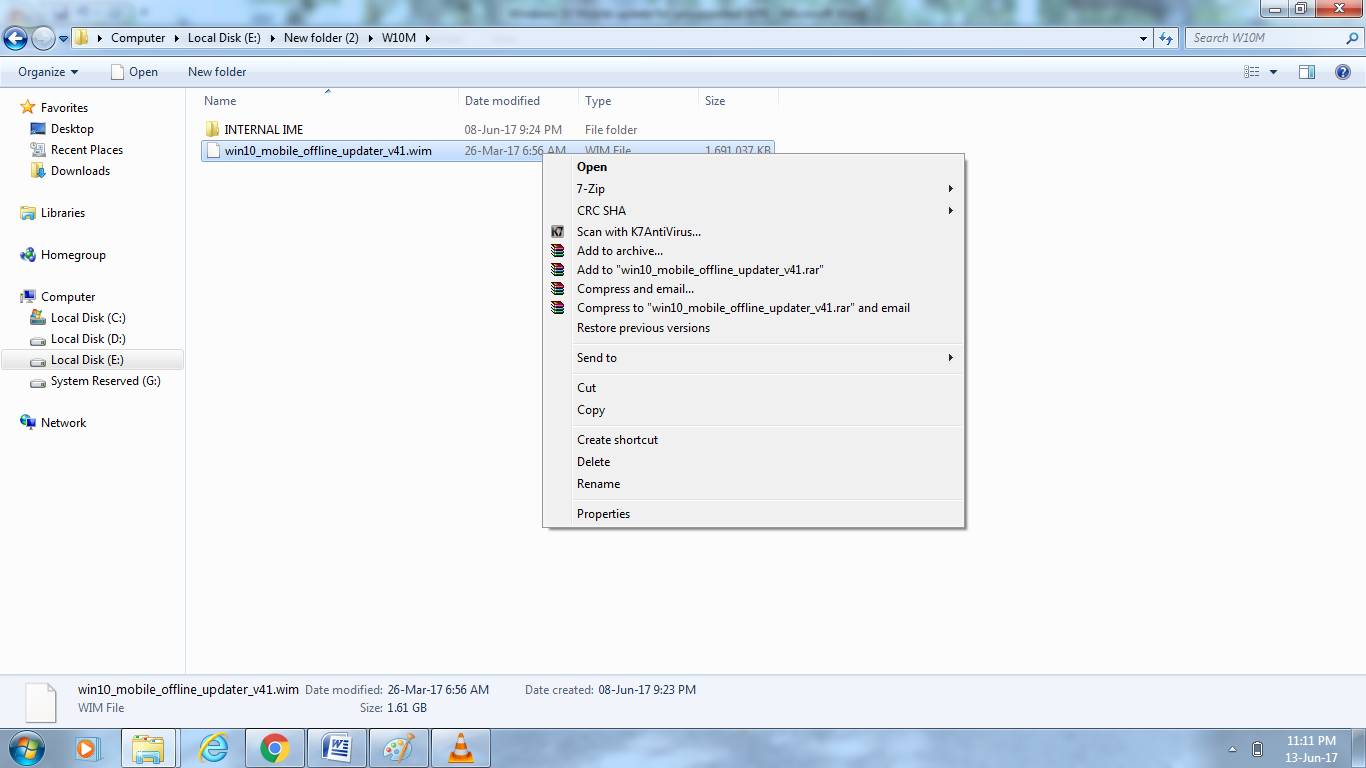


Comments
Post a Comment