Cortana can now read incoming text messages!

Windows phones are used to read Incoming text messages on WP8 and WP8.1, For those who missed this feature on earlier Windows 10 mobile tech preview builds rejoice now it's back, to get this option Open Cortana -> Hamburger menu-> Notebook -> Settings -> Read incoming text messages aloud -> select any one option.
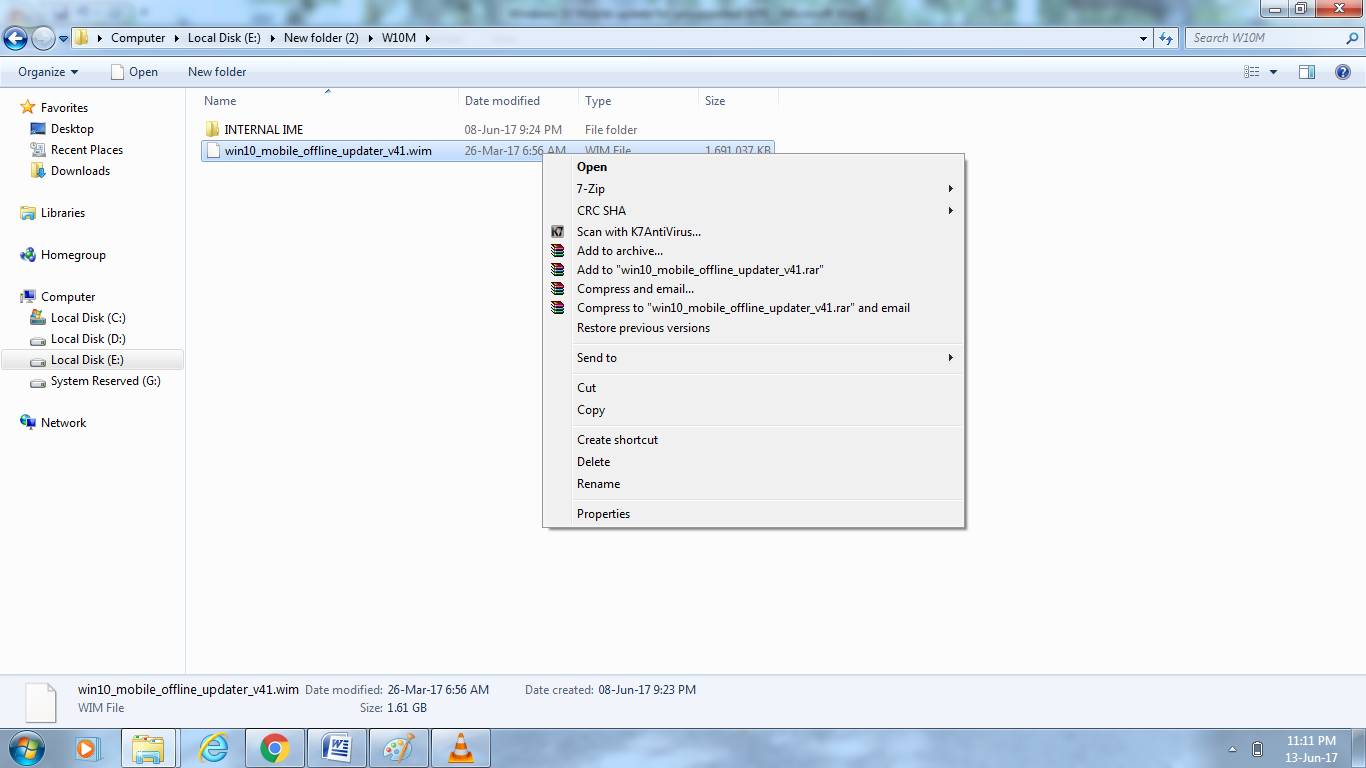


Comments
Post a Comment