Best 4 Launchers for your Windows phone 8.1
Windows Phone, a one stop for everything and everyone in any country across the globe. So for you to explore the world you need Launcher’s that will help you access the Windows Phone easier.
Latest launcher for Windows Phone so you can enjoy iOS and Android features in Windows Phone too.
1) DESKTOP LAUNCHER FOR WINDOWS PHONE
Desktop Launcher for Windows PhoneYou are in for a treat if you haven’t yet experienced Desktop Launcher for Windows Phone. It gives you the maximum experience of your Windows Phone and lets you multi task on it as well.
You get to organize your apps the way you want. It has a nice finished gloss that can enhance your visuals as you tap your phone to work on it.
DOWNLOAD NOW
2) SWIFT LAUNCHER FOR WINDOWS PHONE
Swift Launcher for Windows Phone 8.All those Apps that you need instantly on a short notice, and all those setting that have to be there at the touch of a finger.
Well Swift Launcher for Windows Phone can do that for you and it makes your life easier and simple by giving you all this in one place. Recently Swift Launcher added 5 major styles and and a new jump start list which can help you do things in a swifter way.
DOWNLOAD NOW
3) QUICK LAUNCHER FOR WINDOWS PHONE
Quick Launcher for Windows PhoneAll your favourite apps now have a place on your screen and you can open them anytime without having to go through the pages. With Quick Launcher for Windows Phone, you can switch between the apps you like as a bullet and a single swipe will let you connect to anything, anytime.
The 3G and 4G connection can give you the experience of a life time and you can work wonder with this launcher. Not only will you have instant access but the quick launcher actually works quick and not like others than say something and do something else.
DOWNLOAD NOW
4) KITKAT LAUNCHER FOR WINDOWS PHONE
You can have Android UI on your Windows Phone right now. Download KitKat Launcher, the best windows phone app that helps you to enjoy Android User Interface on your windows phone device. • You can get same homescreens experience • Place icons anywhere you want • Beautiful widgets to choose from. • Set your wallpaper • and a lot more....
DOWNLOAD NOW
Latest launcher for Windows Phone so you can enjoy iOS and Android features in Windows Phone too.
1) DESKTOP LAUNCHER FOR WINDOWS PHONE
Desktop Launcher for Windows PhoneYou are in for a treat if you haven’t yet experienced Desktop Launcher for Windows Phone. It gives you the maximum experience of your Windows Phone and lets you multi task on it as well.
You get to organize your apps the way you want. It has a nice finished gloss that can enhance your visuals as you tap your phone to work on it.
DOWNLOAD NOW
2) SWIFT LAUNCHER FOR WINDOWS PHONE
Swift Launcher for Windows Phone 8.All those Apps that you need instantly on a short notice, and all those setting that have to be there at the touch of a finger.
Well Swift Launcher for Windows Phone can do that for you and it makes your life easier and simple by giving you all this in one place. Recently Swift Launcher added 5 major styles and and a new jump start list which can help you do things in a swifter way.
DOWNLOAD NOW
3) QUICK LAUNCHER FOR WINDOWS PHONE
Quick Launcher for Windows PhoneAll your favourite apps now have a place on your screen and you can open them anytime without having to go through the pages. With Quick Launcher for Windows Phone, you can switch between the apps you like as a bullet and a single swipe will let you connect to anything, anytime.
The 3G and 4G connection can give you the experience of a life time and you can work wonder with this launcher. Not only will you have instant access but the quick launcher actually works quick and not like others than say something and do something else.
DOWNLOAD NOW
4) KITKAT LAUNCHER FOR WINDOWS PHONE
You can have Android UI on your Windows Phone right now. Download KitKat Launcher, the best windows phone app that helps you to enjoy Android User Interface on your windows phone device. • You can get same homescreens experience • Place icons anywhere you want • Beautiful widgets to choose from. • Set your wallpaper • and a lot more....
DOWNLOAD NOW

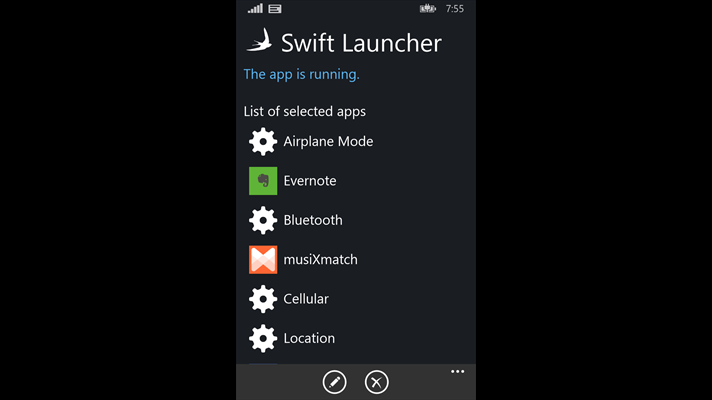
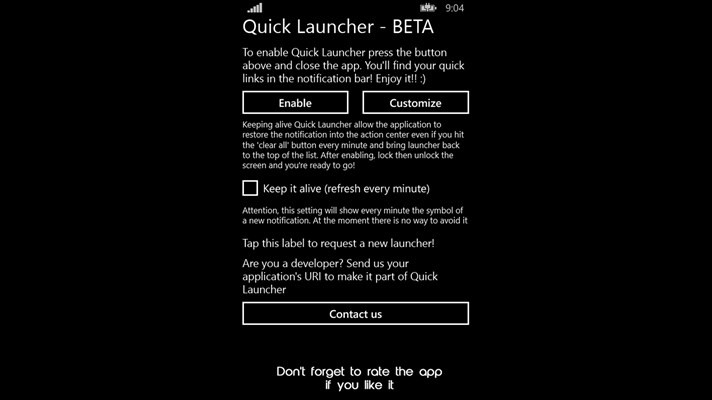

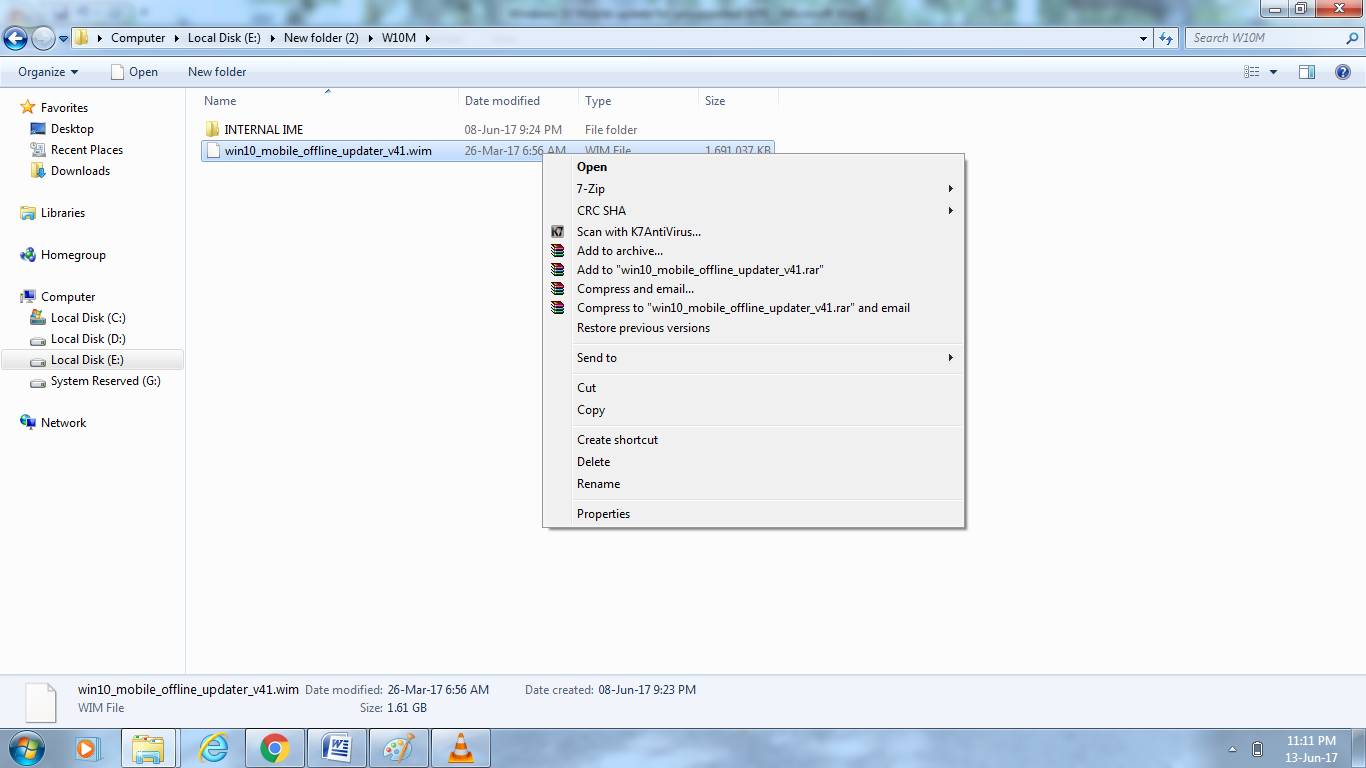


Thank you for sharing Best Launcher for Android
ReplyDeleteojok mezzo mezzo poo cak @orionPathos
ReplyDeleteThank you for giving more information about the android launchers
ReplyDeletehome beta apk
launcher simple fast home launcher apk
v launcher desktop assistant apl
total launcher
This comment has been removed by a blog administrator.
ReplyDeleteMcAfee support
ReplyDeleteComcast support number
Microsoft Edge Support
Avast support
This comment has been removed by a blog administrator.
ReplyDeleteThis comment has been removed by a blog administrator.
ReplyDeleteThis comment has been removed by a blog administrator.
ReplyDeleteThis comment has been removed by a blog administrator.
ReplyDeletedo you know what sms gateway india
ReplyDelete