Learn how to Interop Unlock and Root Windows 10 Mobile
Disclaimer: INTEROP UNLOCK AND ROOT WINDOWS 10 MOBILE is only for educational purpose, The MLS Community is not responsible for any DAMAGE to your Device.
What is Interop Unlock?
Interop Unlock is a full jailbreak for your Windows Phone,
meaning you have access to every file and directory on the handset,
and can run any arbitrary code,
including .exe apps which can really back up your handset to microSD card
for example for restore after a hard reset.
In Windows 10 Mobile -
Go to Settings and turn on Developer mode.
Settings > Update & Security > For Developers
Download “Root Tool.xap” and deploy it using Application deployment tool that comes with Windows 10 SDK.
Now Turn on Lumia -
Open “vcReg” Tool and hit the Application Bar and select “Templates”. Here will see two options: Interop / Capability Unlock and “Full File System” Access through the MTP Protocol. Check both and click “Apply”. You are Done.
Custom:
1. Go to Device Specific Registry Editor Tool and select “HKEY_LOCAL_MACHINE” Write these default values:
For Lumia
“SOFTWARE\Microsoft\DeviceReg\Install”
“MaxUnsignedApps”=DWORD:7FFFFFFF
For Samsung
“SOFTWARE\Microsoft\DeviceReg\Install”
“MaxUnsignedApps”=DWORD:2147483647
And this one that prevent interop unlock in Windows 10 Mobile:
“SOFTWARE\Microsoft\DeviceReg”
“PortalUrlInt”=”http://127.0.0.1″
“PortalUrlProd”=”http://127.0.0.1″
Now let us unlock the new capability engine:
Write these values:
[HKEY_LOCAL_MACHINE\SOFTWARE\Microsoft\SecurityMana ger\AuthorizationRules\Capability\capabilityRule_D evUnlock]
“CapabilityClass”=”capabilityClass_DevUnlock_Internal”
“PrincipalClass”=”principalClass_DevUnlock_Internal
That's it, Now your lumia is interop unlocked.
Disclaimer: INTEROP UNLOCK AND ROOT WINDOWS 10 MOBILE is only for educational purpose, The MLS Community is not responsible for your DEVICE DAMAGE.
What is Interop Unlock?
Interop Unlock is a full jailbreak for your Windows Phone,
meaning you have access to every file and directory on the handset,
and can run any arbitrary code,
including .exe apps which can really back up your handset to microSD card
for example for restore after a hard reset.
In Windows 10 Mobile -
Go to Settings and turn on Developer mode.
Settings > Update & Security > For Developers
Turn on PC -
Download “Root Tool.xap” and deploy it using Application deployment tool that comes with Windows 10 SDK.
Now Turn on Lumia -
Open “vcReg” Tool and hit the Application Bar and select “Templates”. Here will see two options: Interop / Capability Unlock and “Full File System” Access through the MTP Protocol. Check both and click “Apply”. You are Done.
Custom:
1. Go to Device Specific Registry Editor Tool and select “HKEY_LOCAL_MACHINE” Write these default values:
For Lumia
“SOFTWARE\Microsoft\DeviceReg\Install”
“MaxUnsignedApps”=DWORD:7FFFFFFF
For Samsung
“SOFTWARE\Microsoft\DeviceReg\Install”
“MaxUnsignedApps”=DWORD:2147483647
And this one that prevent interop unlock in Windows 10 Mobile:
“SOFTWARE\Microsoft\DeviceReg”
“PortalUrlInt”=”http://127.0.0.1″
“PortalUrlProd”=”http://127.0.0.1″
Now let us unlock the new capability engine:
Write these values:
[HKEY_LOCAL_MACHINE\SOFTWARE\Microsoft\SecurityMana ger\AuthorizationRules\Capability\capabilityRule_D evUnlock]
“CapabilityClass”=”capabilityClass_DevUnlock_Internal”
“PrincipalClass”=”principalClass_DevUnlock_Internal
That's it, Now your lumia is interop unlocked.
Disclaimer: INTEROP UNLOCK AND ROOT WINDOWS 10 MOBILE is only for educational purpose, The MLS Community is not responsible for your DEVICE DAMAGE.


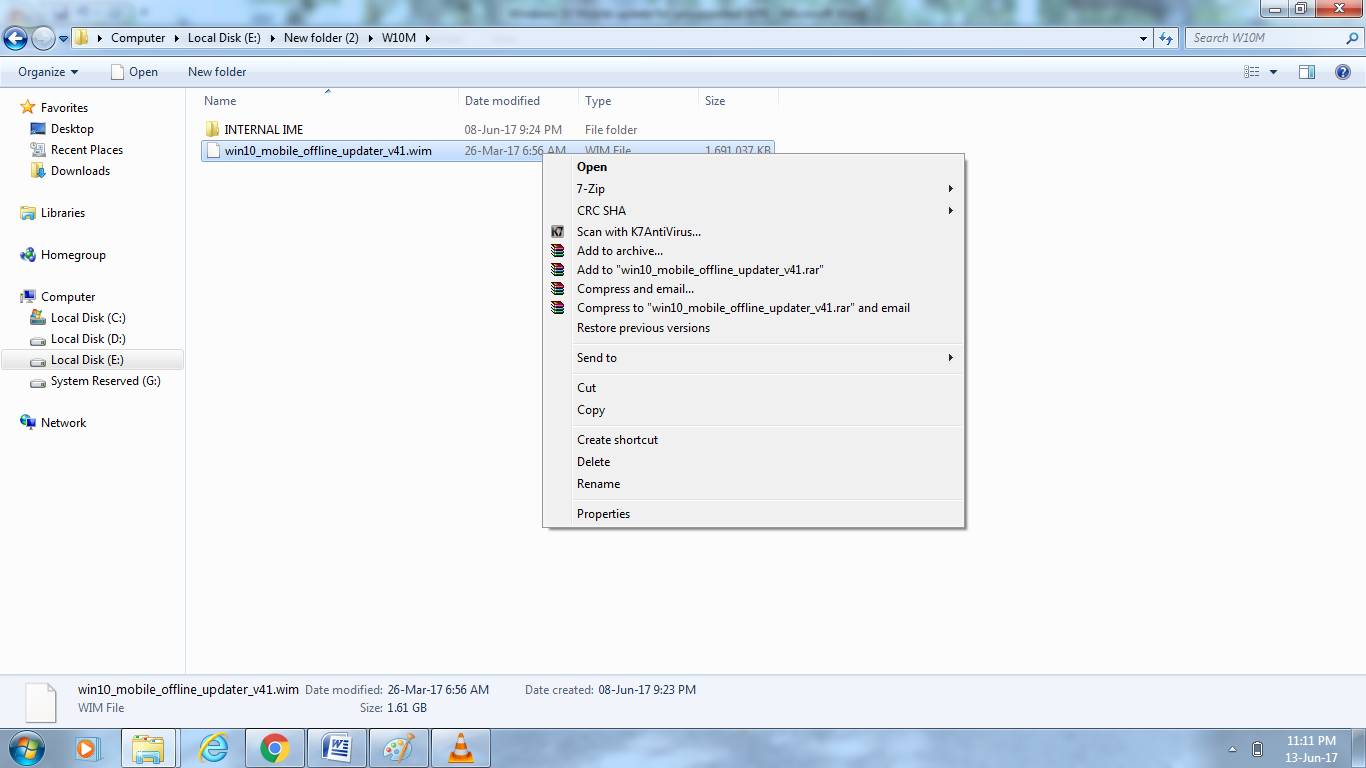


THAT IS COPIED!! You CANNOT STEAL OTHER"S WORK AND SAY IT OWN!!
ReplyDelete