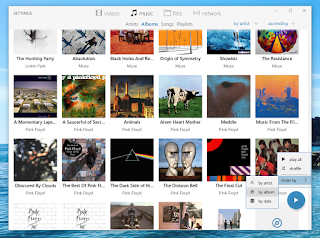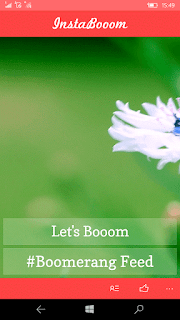A better look at the windows camera.

BASIC PHOTOGRAPHY TERMS
The windows camera undoubtedly has one of the best camera UI till date. With just a flick of the camera button you're presented with all the controls at your fingertips. For people who prefer using automatic mode over manual mode, they don't have to know much. But the real fun lies in mastering the manual controls.
Let's discuss about the basic terms people come across in manual mode.
1. White balance(WB) : This basically refers to how your shots look as per the lightning condition available. Our eyes have a way of adapting to the scene. A white object appears white to us despite the lightning condition. But when we take a picture that same object may appear yellow,green,orange,etc. So by manually adjusting the WB we can set the camera according to the lightning condition available so that the camera captures the actual colors. Cloudy, sunlight, incandescent, indoor light are the WB modes available in windows camera.
2. Focus : This is a ...