SHAREit For Windows 10 Mobile Updated With “Connect to PC” Function
Popular file sharing app SHAREit was today updated to v1.7.2 for Windows 10 Mobile devices. This update brings the popular “Connect to PC” feature.
“Connect to PC” features allows you to transfer files between phone and PC. When you want to connect your phone to PC, you have to scan the QR Code displayed on the SHAREit PC app using your SHAREit mobile app. Once the devices are connected, you can begin transferring files between devices in seconds. It uses WiFi to transfer files between devices, so you don’t need data connection to transfer files across your devices.
“Connect to PC” features allows you to transfer files between phone and PC. When you want to connect your phone to PC, you have to scan the QR Code displayed on the SHAREit PC app using your SHAREit mobile app. Once the devices are connected, you can begin transferring files between devices in seconds. It uses WiFi to transfer files between devices, so you don’t need data connection to transfer files across your devices.

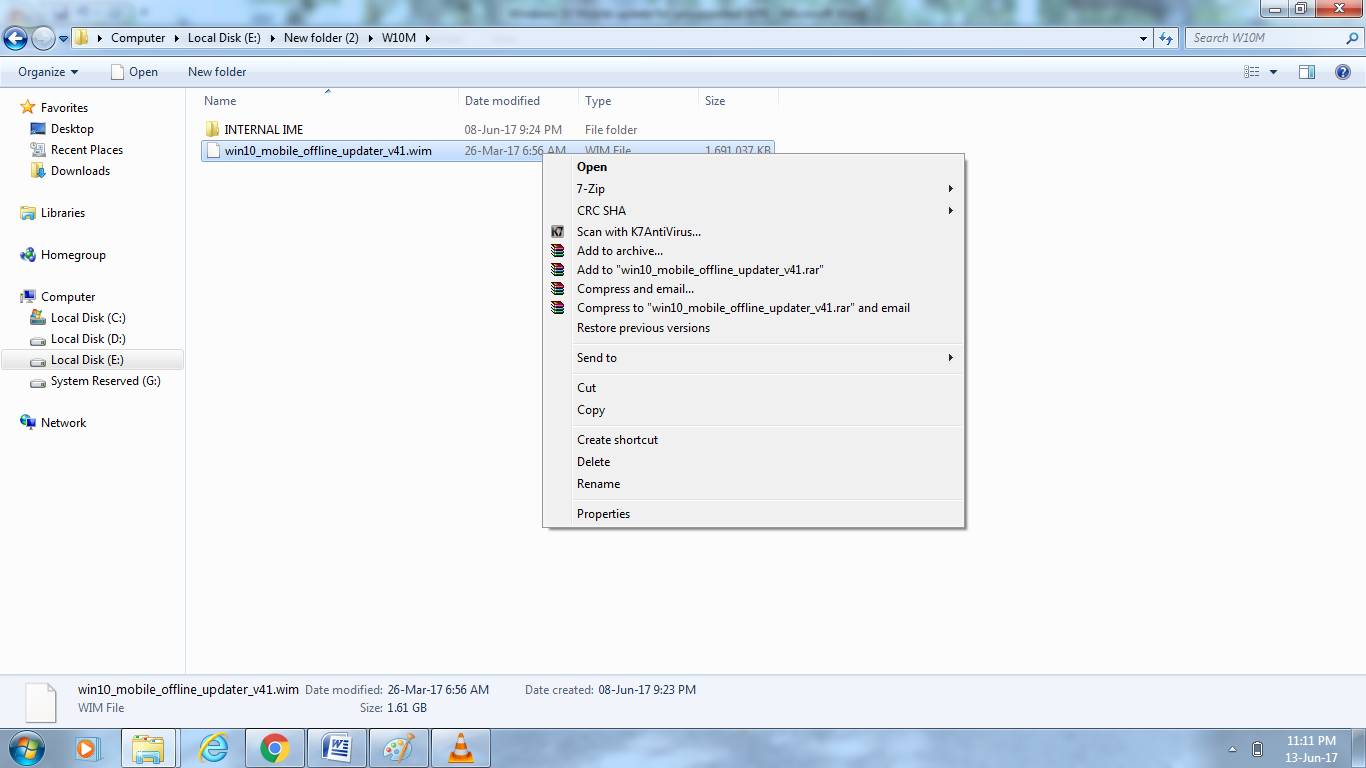


Comments
Post a Comment