Lumia Creative Studio
LUMIA CREATIVE STUDIO
EDITING ON THE GO
Many times it's discussed whether editing the pics is right or not. For some people editing the pics is a right thing to do while for some it's something unjust. But in my suggestion editing is completely justified thing.
Many times we aren't satisfied with the shits taken by us. We find the colors to be off-scale, problems with the saturation and all. So the pics are edited yo make them look more natural, so that it pleases the eyes.
Now what's wrong is over editing the pics. Sometimes people tend to use the editors excessively which makes the pic look oversaturated and unnatural. So this must be avoided at all cost.
There are so many photo editors available in the windows store. Different people prefer different styles of editors. But for me the Lumia Creative Studio has been the best. The one thing i like the most about it is that it's with the camera and photos app. So it's always easy to launch. The UI of the app is just windows heaven. The highlight features of the app are as follows:
* Advanced cropping options

* 12 amazing filters

* Manual editing option to set the vibrancy, shadow, brightness, sharpness, temperature

*Advance options of color pop, blur background and red eye removal

In short this app is the best for fast and efficient editing on the go. Use this with the windows camera for best looking photos.
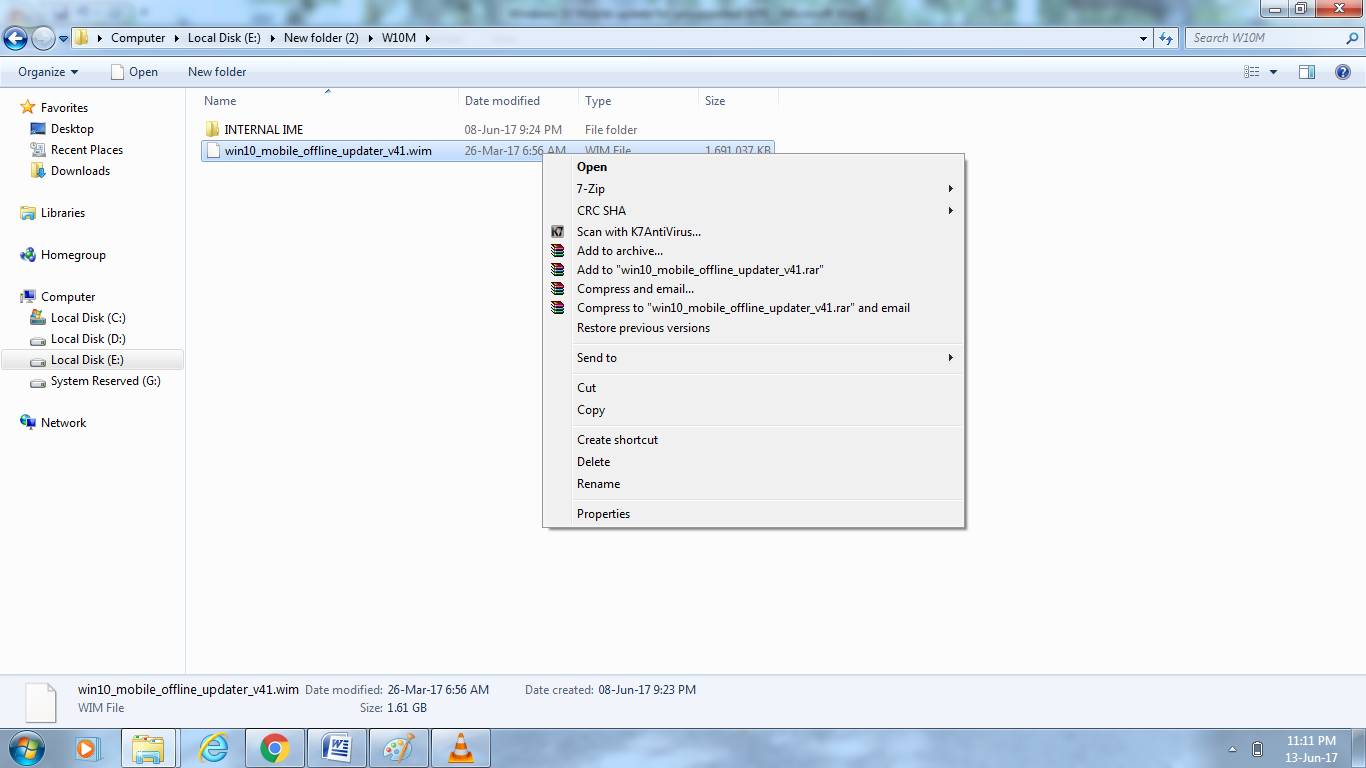


Comments
Post a Comment