Troubleshoot problems in Lumia phones
Have You Been Facing a problem with your windows 10 Mobile
Unble to open cortana ?
Unable to open start menu ?
Here iam Going Help to You.
In this Article Step by step iam Going to Explain you How to Fix the problems.
Aplies to windows 10 only
Next time I Will write for windows 8.1 users
Unble to open cortana ?
Unable to open start menu ?
Here iam Going Help to You.
In this Article Step by step iam Going to Explain you How to Fix the problems.
Aplies to windows 10 only
Next time I Will write for windows 8.1 users
If you still can’t open the Start menu or Cortana, try creating a new local administrator account to see if you can open the Start menu using that account.
If you're signed in with your Microsoft account, remove the link to that account first by doing the following (otherwise skip to "Create the new administrator account"):
1. Create the new administrator account:
Next, make the new account an administrator account:
2. Sign out of your account and then sign in to your new account.
3. If you can open Cortana or the Start menu, move your personal data and files to the new account.
If the problem still isn't fixed, try deleting the old administrator account:
If you were using a Microsoft account to sign in before, associate the Microsoft account with the new administrator account.
In Settings > Accounts, select Sign in with a Microsoft account instead and type in your account info.
In Settings > Accounts, select Sign in with a Microsoft account instead and type in your account info.
Follow above My steps.


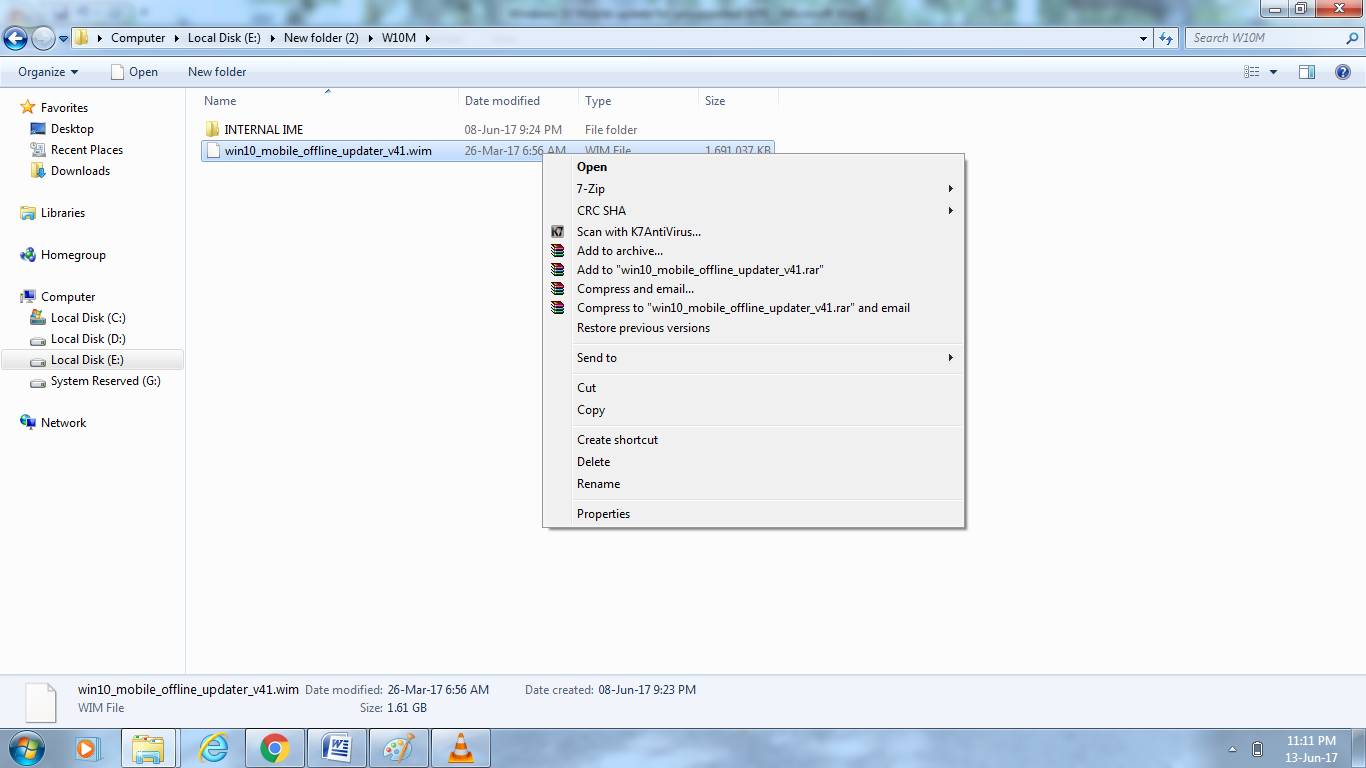


Comments
Post a Comment