How to get FCU on unsupported Lumia
We all know the future of Windows 10 Mobile. Since,
Microsoft announced that they won’t be focusing on adding features in Windows
10 Mobile. The latest and the last version of Windows 10 Mobile is Version 1709, Build 15254
The above note has been written by Nawzil Najeeb.
As it has been mentioned in that note that a Lumia
remains supported by Microsoft for Feature
Updates* for two years and get Cumulative
Updates for the last feature update for two years. So, the total support
period of a Lumia phone is 4 years.
So, a few of the Lumia phones became unsupported after
the release of Creators Update, Version
1703, Build 15063 of Windows 10 Mobile. So, the users of those phones
couldn’t get some features that were added in that particular build. But, there
are many few ways by which they can get those versions on their phones. The easiest
way is to enroll for Windows Insider
Program* and put the phone to Fast Ring.
So, if you are on Version 1607, you’ll get Version 1703
and, if you are on Version 1703, you’ll get Version 1709.
There is another method which is a bit complicated but
that will help to get Version 1709 even if you were restricted to Version 1607.
For that method you need a particular version of Interop
Tools.
Download both the Dependencies and Interop Tools.
Now, go to Settings, Update and security, For Developers
and set your phone to Developer mode.
Now first install all those dependencies and then
install Interop Tools. After installing Interop Tools, Interop Unlock your
device and then do the following steps:
1. Open
Interop Tools and Interop Unlock your device.
2. Go
to Registry Browser on Interop Tools
3. Go
to HKEYLOCALMACHINE, SYSTEM, PLATFORM and then DEVICETARGETINGINFO.
4. Open
PhoneManufacturerModelName and edit it to RM-1085_113025, then press write.
5. Open
PhoneModelName and edit it to Lumia 950, then press write.
6. Now,
restart your phone.

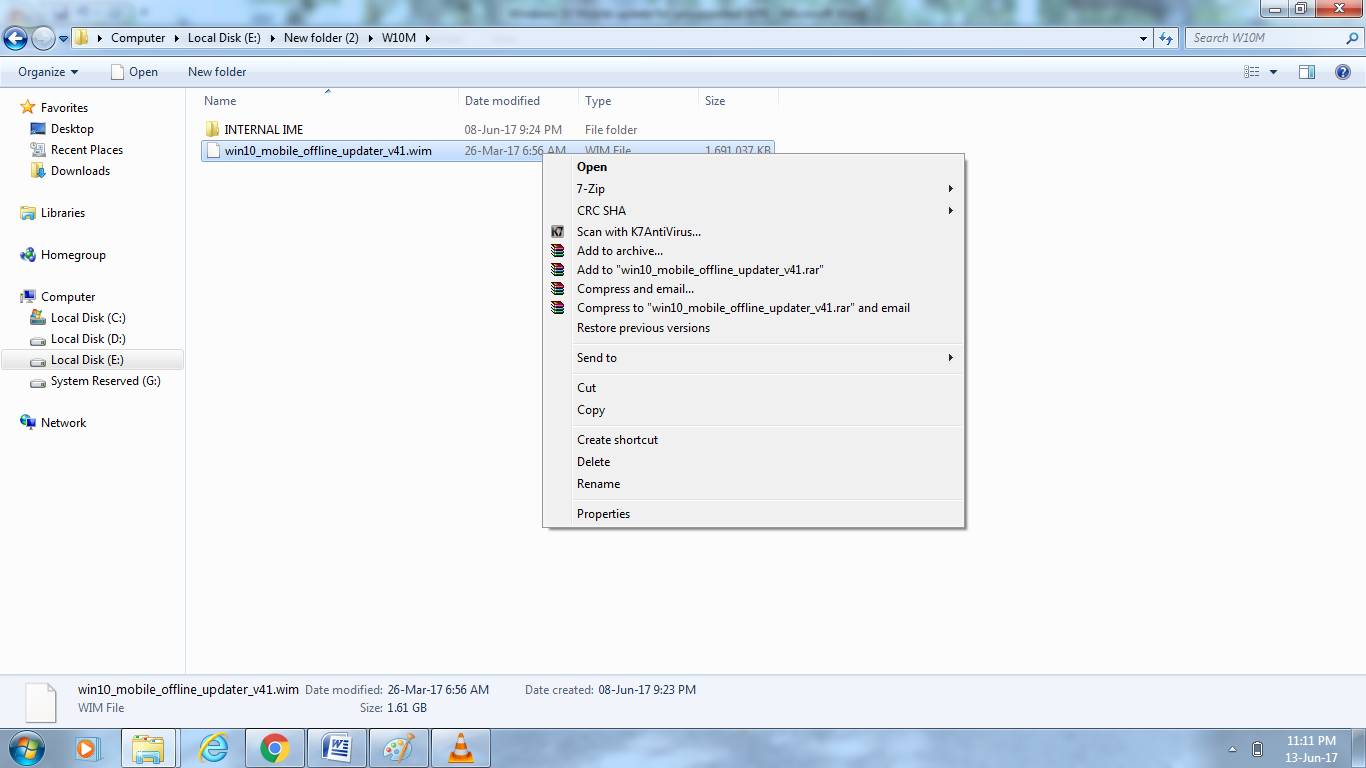


After update to latest version, Can I change model name to original?
ReplyDeleteYou can do that...😉
DeleteI have the same Question, is this possible to chang the nam back.
ReplyDeletesuffxidispte-Sioux Falls Dave Hundley Link
ReplyDeleteget
growlaytouchsders