How to get rid of Black Screen
On certain Lumias running a build not supported for them, they may get a known bug
called “Black Screen” bug. It may cause unresponsive screen and a restart is
supposed to solve it temporarily. But, using the mentioned version of Interop
Tools, you can remove this bug.
The tools required for this process are:
Interop Tools: Download
Dependencies: Download
First of all install all the dependencies on your Lumia and
wait for 60 seconds.
Then install Interop Tools on your Lumia and Interop Unlock
your device.
Now,
1. Open
the Interop Tools.
2. Open
the Menu and go to Tweaks.
3. Turn
off the Continuum Independent Monitor Idle.
You are good to go. Now, you are free from "Black Screen" bug.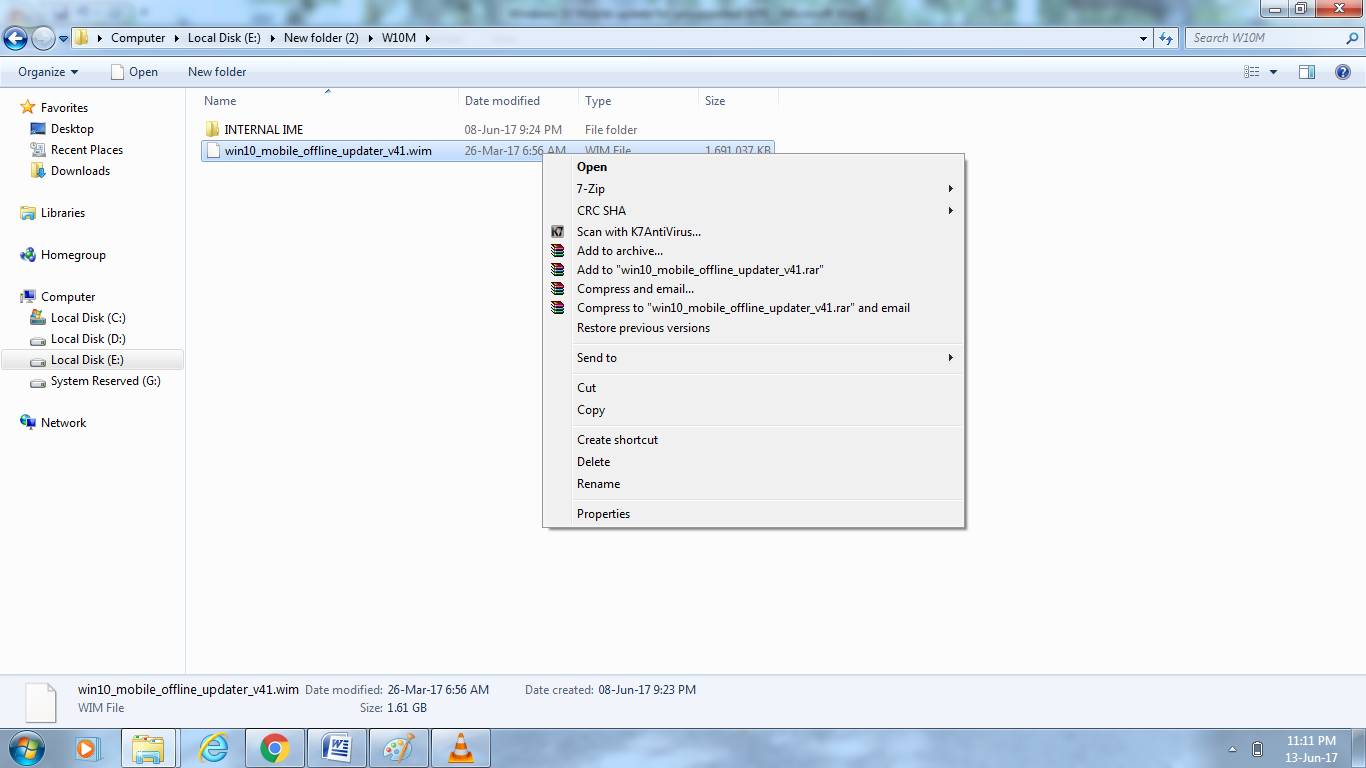


Nokia 8.1 With 6.18-Inch HDR Display, Dual Rear Cameras Launched in India: Price, Specifications
ReplyDeletewhatsapp status in hindi Wishes
Who are you?
DeleteThis comment has been removed by a blog administrator.
ReplyDeleteCan u pls share the link for above files
ReplyDeleteThis is turn off by default, what should I do now ??
ReplyDeleteThis comment has been removed by a blog administrator.
ReplyDeleteThis comment has been removed by a blog administrator.
ReplyDelete